EasySetUp App Makes Setting Up Traffic Surveys So Easy!
Overview
The EasySetUp App provides effortless product configuration for traffic surveys, it makes light work of setting up your hardware from your SmartPhone. TagMaster's innovative, new, free EasySetUp App is now available for download from Google Play Store.
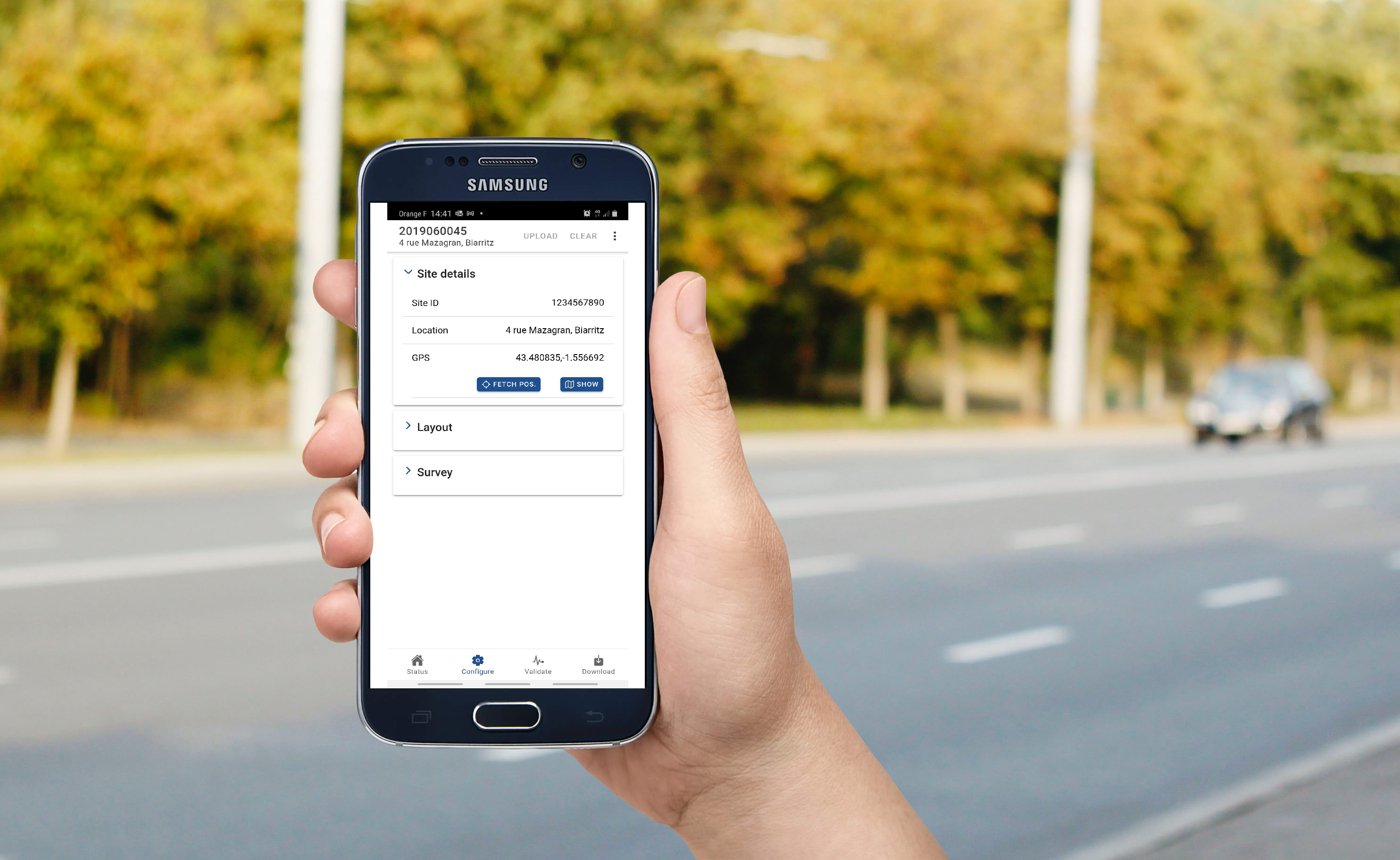 Together with TagMaster's hardware, such as City Radar, the EasySetUp App is perfect for using with temporary surveys, and set up is quick and simple. The survey can be set for real-time data live data streaming directly to a server or for locally stored surveys, which can be easily be retrieved on to your SmartPhone. Using the locally stored option can be a cost effective way to collect survey data, without the additional expense of a server. It is easy to manage files from each location and store them on your SmartPhone ready to share via email or SMS.
Together with TagMaster's hardware, such as City Radar, the EasySetUp App is perfect for using with temporary surveys, and set up is quick and simple. The survey can be set for real-time data live data streaming directly to a server or for locally stored surveys, which can be easily be retrieved on to your SmartPhone. Using the locally stored option can be a cost effective way to collect survey data, without the additional expense of a server. It is easy to manage files from each location and store them on your SmartPhone ready to share via email or SMS.
Each site has its own unique characteristics with site ID, location and GPS position, which is retrieved by the SmartPhone. You are able to configure the setup to indicate the layout of the hardware, height, direction of traffic, etc. and number of lanes. Once the survey details are complete you can upload the configuration to the radar and validate the measurements and that the radar is functioning correctly. You can then start recording the survey.
The EasySetup App has been developed by TagMaster's in-house team in conjunction with some major clients. TagMaster have listened to the feedback from customers during development and testing to ensure the App is at the forefront of the industry.
The benefits of using the EasySetUp Android Application are:
- Effortless product configuration
- Real-time or locally stored survey
- 3G/4G connectivity
- Portable and temporary surveys
- Easy retrieval of survey data
- Easy to share downloaded survey data from mobile phone
Step-by-Step Instructions
EasySetUp can be used to set up all hardware in TagMaster's infomobility product range. Taking the CityRadar as an example, you can see just how easy the set up is.
| Step 1 | Step 2 | Step 3 |
|
Download the EasySetUp Android App from |
Connect to the Radar via Bluetooth | Set up the Radar |
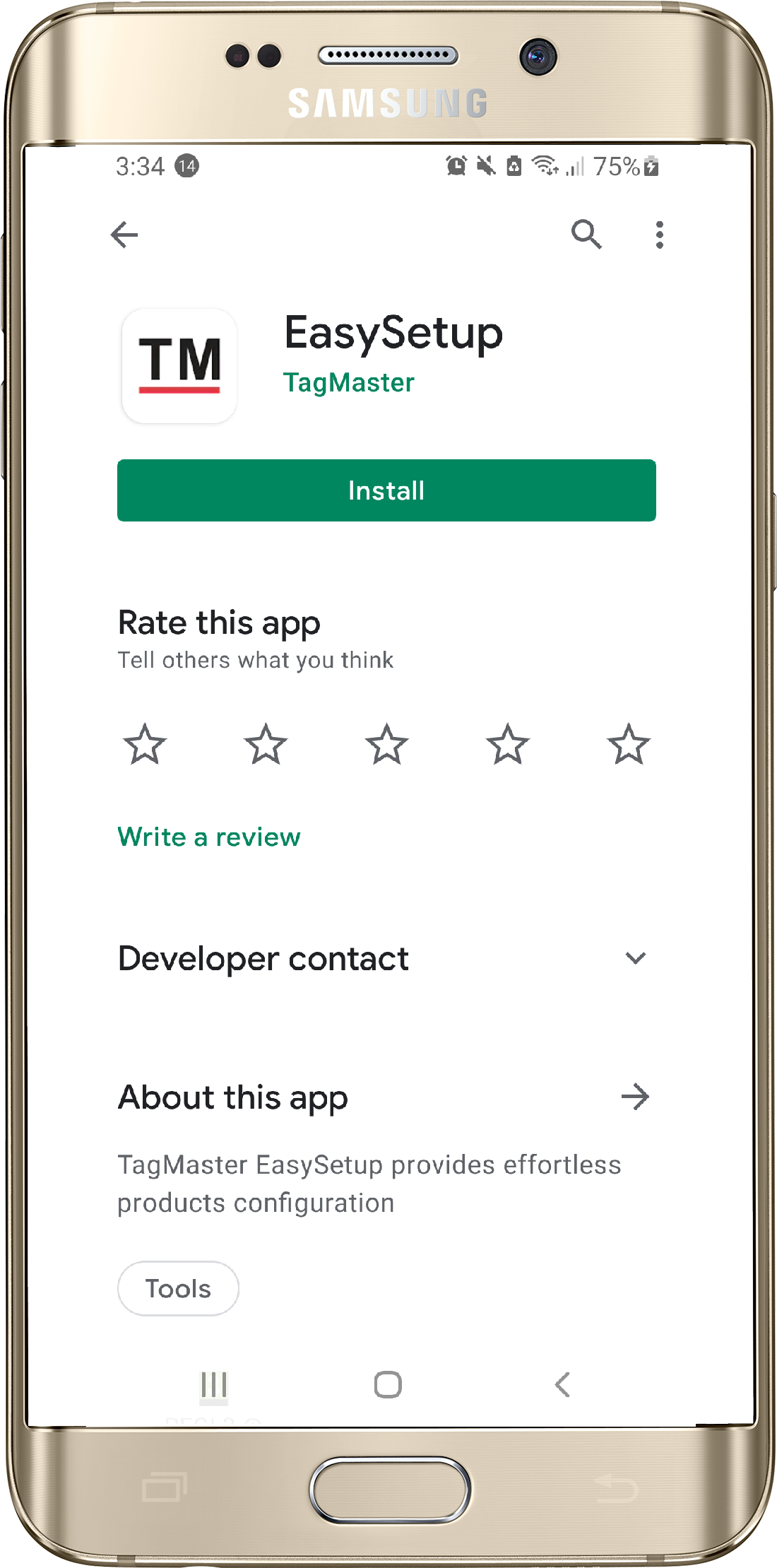 |
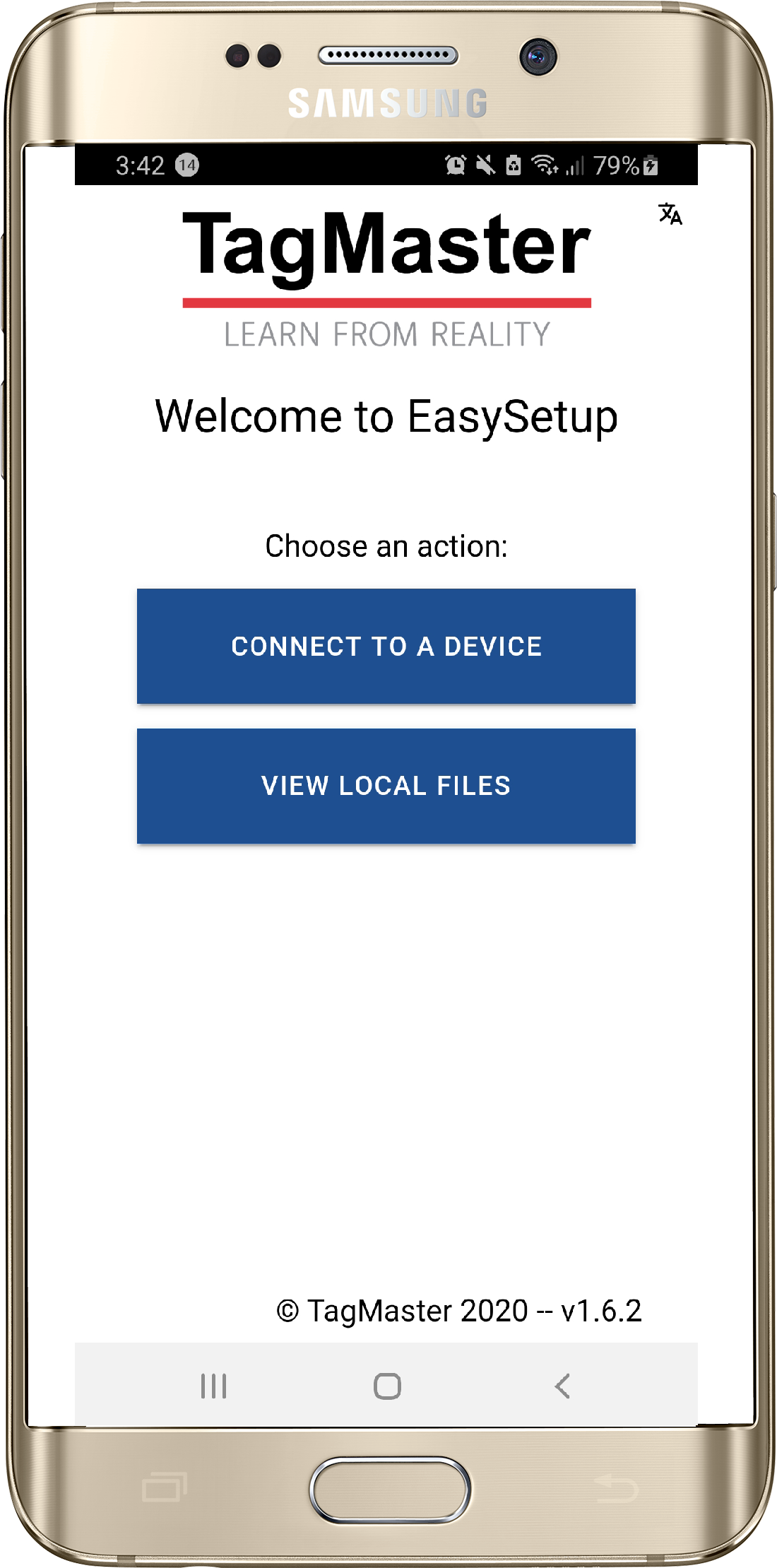 |
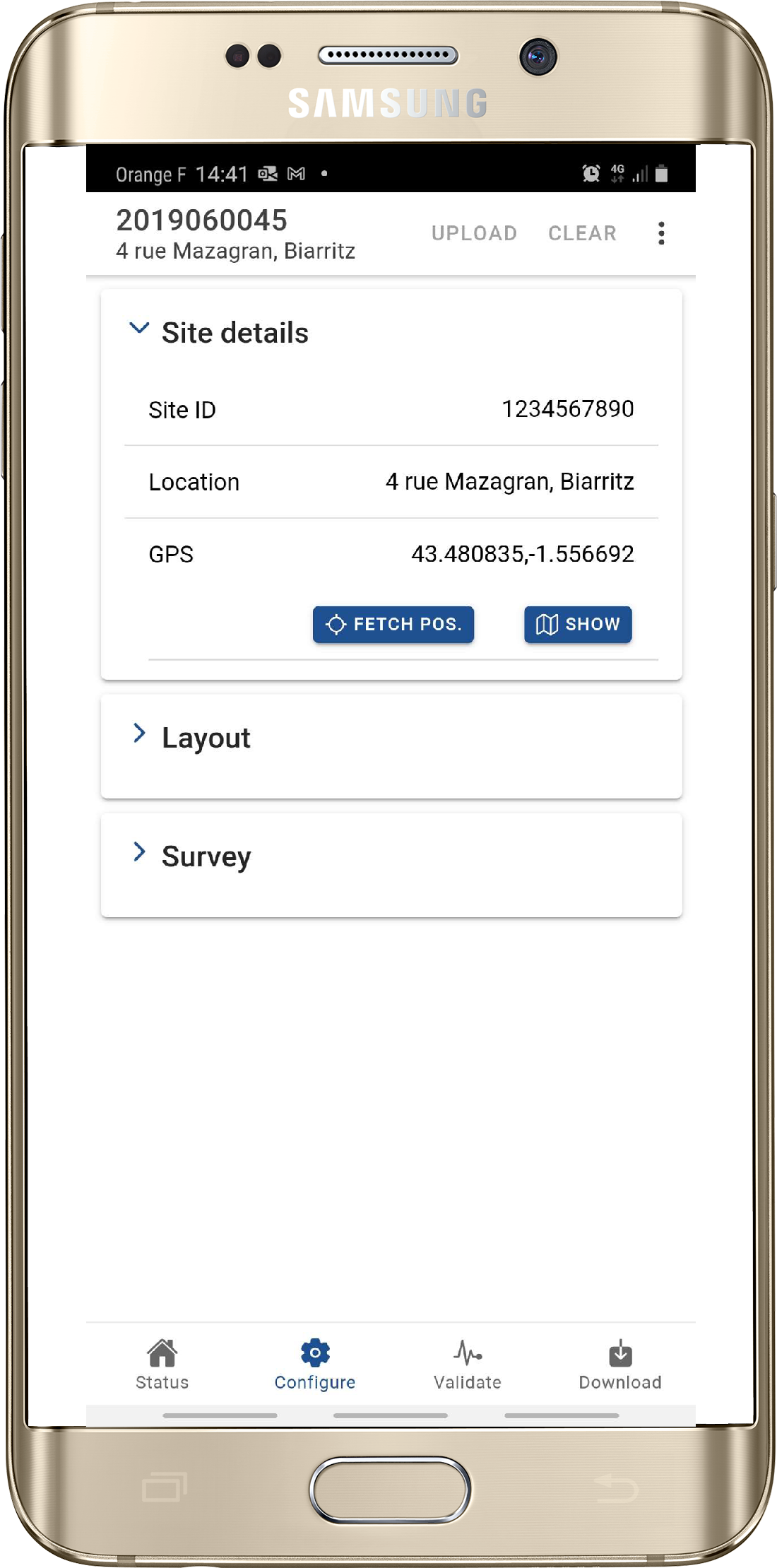 |
|
|
||
|
Step 4 |
Step 5 | Step 6 |
|
Validate the Radar is functioning correctly |
Retrieve the data file (VBV) | Share file from SmartPhone |
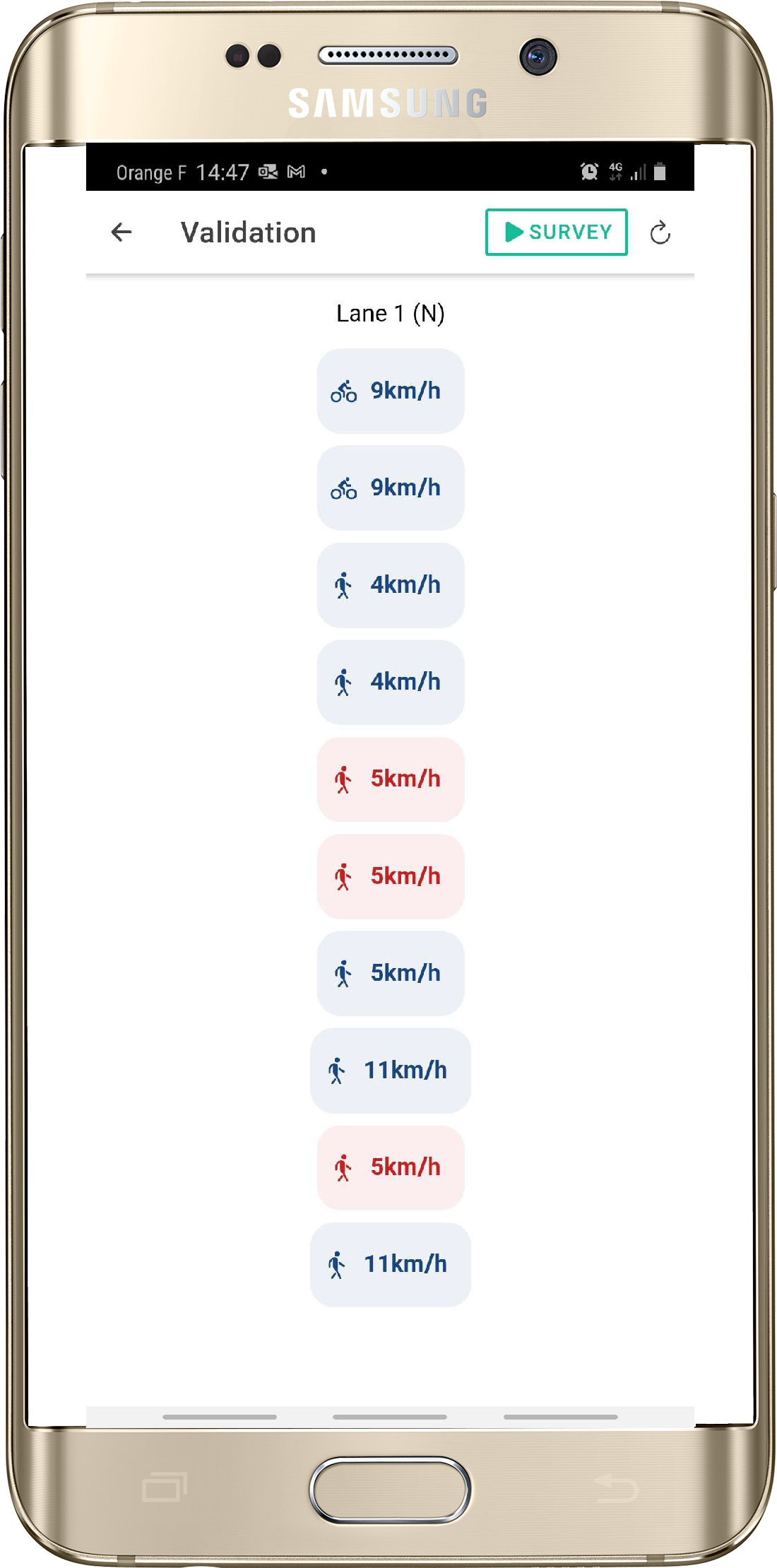 |
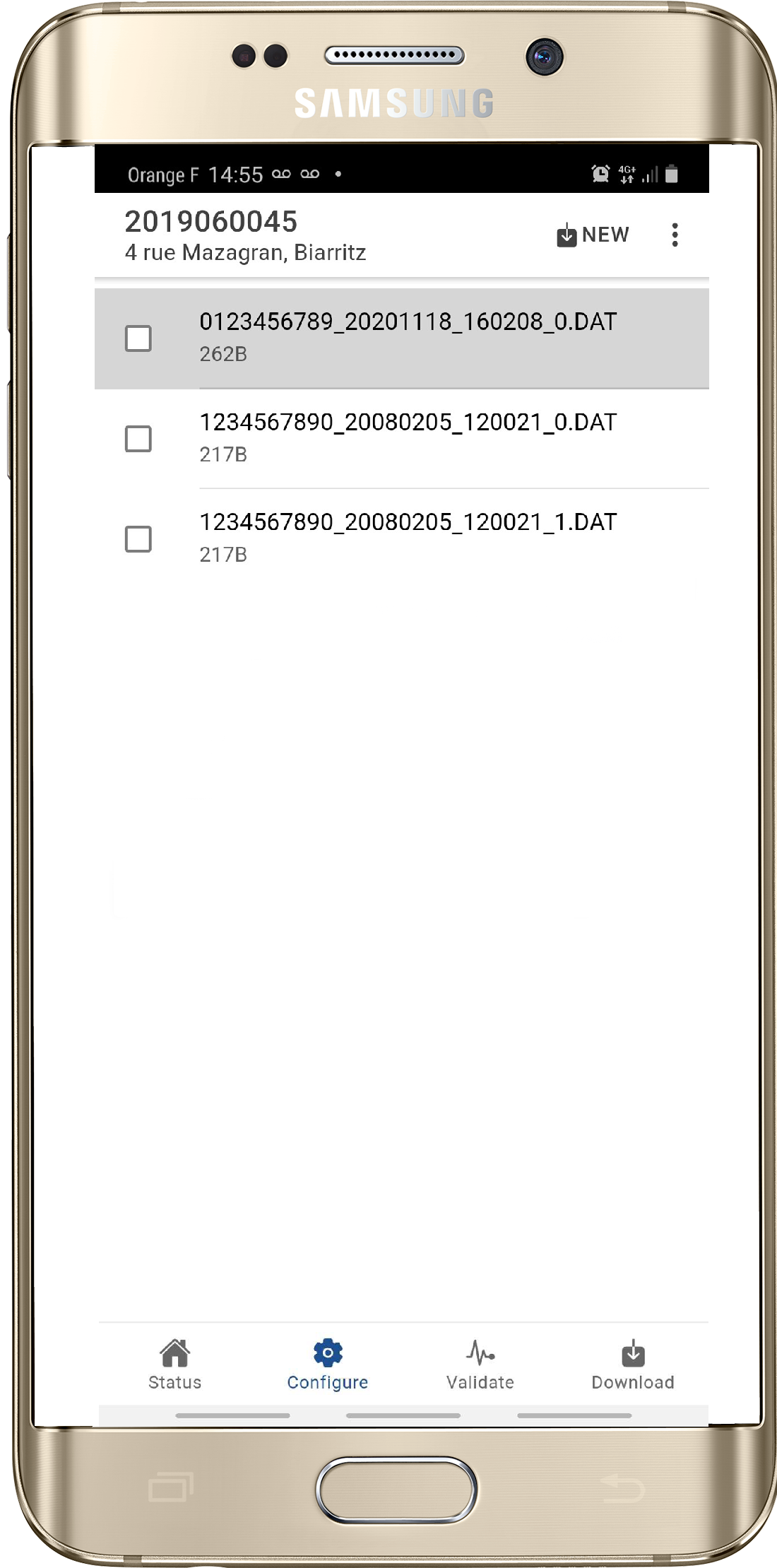 |
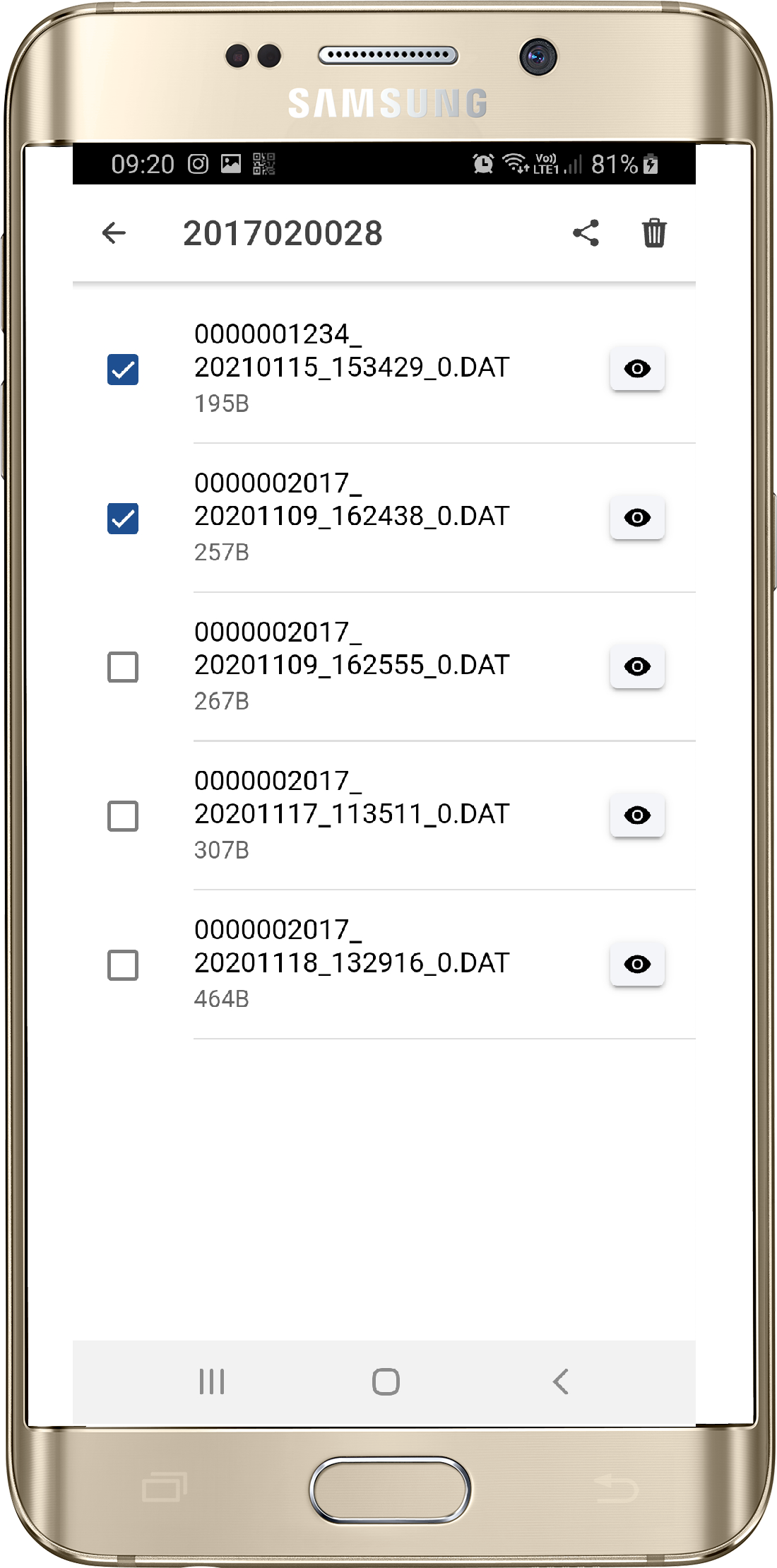 |
Summary
The EasySetup Android Application makes setting up traffic surveys and retrieving data a quick and easy task, saving time for engineers. It can also be used to visually check the hardware is working and the survey data is being collected.
Products:
Next Step:
 Contact
Contact